How do I add a bot to a group?
To allow the bot to work in your Telegram group, follow the instructions strictly.
1. Add the bot to the group
You can add the bot to a group in two ways.
Option 1
In the private chat with the bot, use the bot’s menu:
– Tap «My Groups and Channels» → «Add Group» → «Add Bot to Group».
– Find the desired group by name and tap it — this will add the bot.
– After adding, make the bot an administrator and grant all necessary permissions.
Option 2
– Open the target group in Telegram.
– Go to Group Settings → Members → Add Members.
– Find the bot by username «@ModAssistantBot» or just «ModAssistantBot» (no spaces) and add it.
– Immediately after adding, open the Admin Rights settings and grant the bot all necessary permissions.
2. Grant the bot administrator rights
The bot must be a member of the group and have the following rights:
✅️ Change Group Info;
✅️ Delete Messages;
✅️ Ban Users;
✅️ Invite Users via Link;
✅️ Pip Messages;
✅️ Manage Stories 3/3;
✅️ Manege Video Chats.
Important: The bot must have all rights except «Add New Admins» and «Remain Anonymous».
Without proper permissions, the bot may not function correctly. We are actively developing new features, so all permissions may be required in the future.
3. Link the group to your account
In the private chat with the bot, use the menu:
– Tap «My Groups and Channels» → «Add Group» → «Generate Token».
– Copy the token and send it to the group chat where the bot was added.
After sending the token to the group, you will receive a notification with the result.
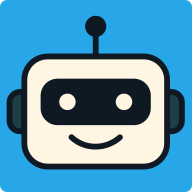
 and then
and then